After School Care Leisure
Monday to Friday 3:00 to 6:00pm (during school terms)
Fantastic Fun for 5 to 12 Year Olds
Our After-School Care program provides a fun and educational environment for kids to continue learning and growing outside of the classroom.
With a variety of activities including arts and crafts, games, physical play, and more, your child is kept engaged and active. Our experienced and caring staff provide a welcoming atmosphere and ensure your child feels safe and comfortable.
After School Care Leisure Activities
- Outdoor sports (ie. handball, soccer and cricket)
- Games (foosball & table tennis tables)
- Board games and puzzles
- Arts and crafts (knitting and sewing)
- Gardening
- Music, dance, film, video
Our Community Centre has a fabulous adventure playground and a massive sandpit for imaginative play.
After School Care Leisure also provides opportunities for music lessons in clarinet, saxophone, guitar – subject to availability.
How to enrol in our program
All enrolments must be done through the Xplor Enrolments Form.
Please note:
- An enrolment form must be completed for each child
- Places are not confirmed until you are notified by email
- Enrolment continues each year unless advised otherwise
- Any changes to permanent bookings (reducing days, bookings cancellations, changes, etc.) must be notified with two weeks notice through My Family Lounge or in writing.
- It is the responsibility of parents/guardians to update their information when any changes occur.
After School Care Leisure Rates
- Permanent Bookings: $39 per day
- Casual Bookings: $49 per day
Late Fee
A late fee of $30 will be charged to any family whose child has not been collected by 6pm. After 6:15 pm a late fee of $60 will be charged. We are closed and do not charge fees for Pupil Free Days and Public Holidays.
Contact Us
- Email: asc@northsydneycentre.com.au
- Phone: 0431 063 070
Share this link via
After School Care Team

Silvia Jaimes
After School Care Leisure Director

Nalini Chelliah
Assistant to After School Care Director

Hendrik Hoffmann
Educator

Bianca Salis
Educator

Reena Mukhopadhya
Educator
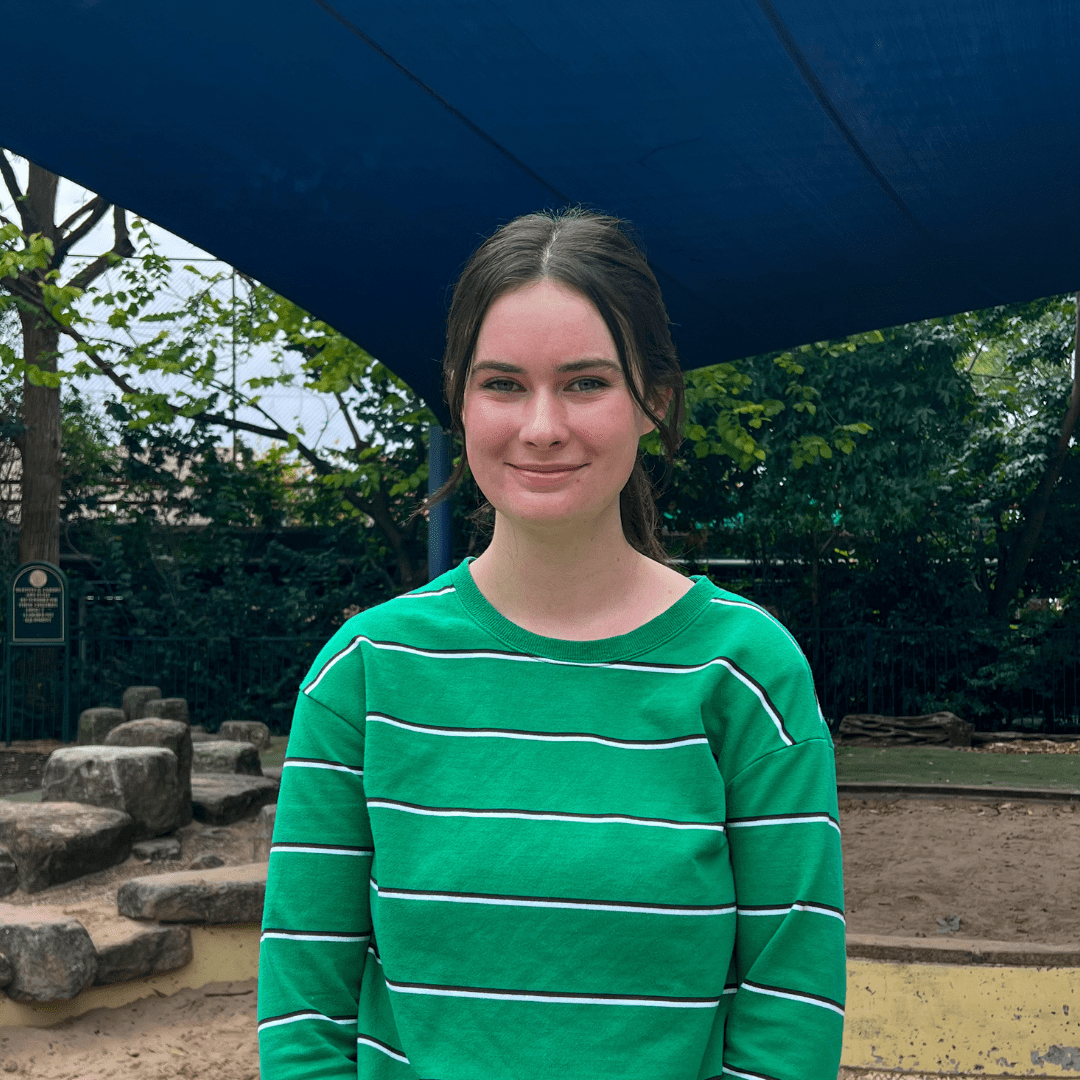
Catherine Donohue
Educator

Maisie Smith
Educator

Lais Carneiro
Educator

Adriana Martins
Educator
Share this link via
Frequently Asked Questions - Xplor Mobile App
- While on your Xplor Calendar, navigate to the top right corner and select ‘New’ with the plus sign next to it.
- Ensure that the correct month is displayed at the top of the Calendar page.
- Select the child you are making a booking for.
- Then, pick the booking day of your choice.
- And select the time frame your child will be attending
Video Tutorial Link HERE
- Navigate to the bottom right of your application and click on the ‘Account’ icon.
- Here, click on the ‘Finance’ tab.
- Once on the ‘Finance’ tab, select ‘Change direct debit’
Video Tutorial Link HERE (Skip to 02:57 mins)
- Navigate to the bottom right of your application and click on the ‘Account’ icon.
- On this screen, select ‘Contacts’ (Note: only the primary caregiver can access this screen)
- Select the child whose emergency contact information you would like to update
- On the top right of the screen select ‘Add’
- From here, you are able to fill out the required information for your emergency contact.
Video Tutorial Link HERE
- Navigate to the bottom right of your application and click on the ‘Account’ icon.
- On this screen, select ‘Contacts’ (Note: only the primary caregiver can access this screen)
- Select the child whose emergency contact information you would like to update
- Once selected, click on your existing emergency contact. This will allow you to edit their information.
- While on this screen, ensure the box next to ‘collection’ is ticked under the the ‘Authorisation’ heading.
Video Tutorial Link HERE

After School Care
Download our After School Care Policies and Handbook


